Microsoft updated Phone Link, and Win 10/Win 11 PC can read Android SMS verification code synchronously again.
On April 3rd, IT House reported that the technology media Android Authority published a blog post yesterday (April 2nd), reporting that after Microsoft recently updated Phone Link, the application once again supported mirroring sensitive notifications (such as double verification code) in Android phones to Windows PC.
After the update of Android 15, the system will mark the notification containing the double verification code as "sensitive content" and hide the specific information, only displaying "sensitive notification content has been hidden". This move aims to prevent malicious applications from stealing verification codes, but it makes it impossible for PC-side tools such as Microsoft Phone Link to mirror such notifications.
Phone Link originally relied on the notification listener API of Android standard to achieve cross-device synchronization, so its function is limited by the new regulations.
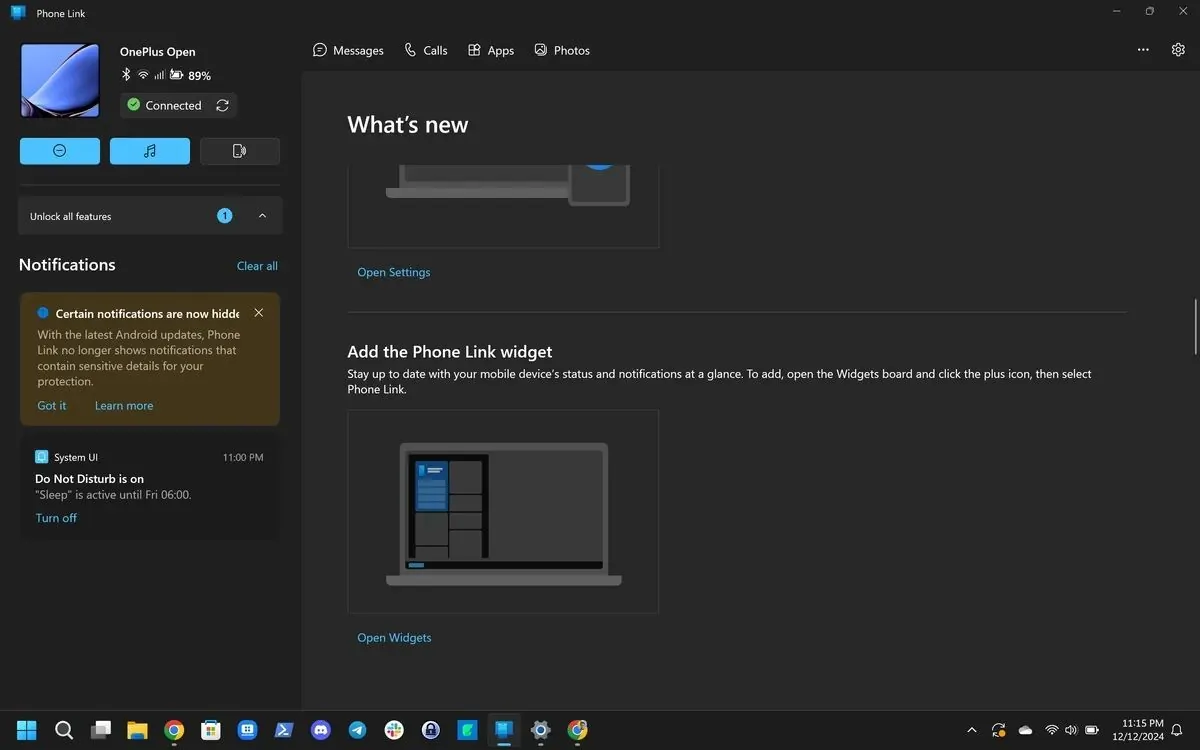
To solve this problem, Microsoft applied for Android’s Companion Device Computer Role for Phone Link. This permission is only available to pre-installed applications of equipment manufacturers, default launchers or wearable/computer supporting applications, allowing applications to read sensitive notifications.

Note of IT House: Users need to manually authorize on Android devices and agree that Link to Windows "reads all notifications (including contacts, messages and photos)". At present, this function only supports devices pre-installed with Link to Windows such as Xiaomi 15 Ultra and Samsung Galaxy S25 Ultra.
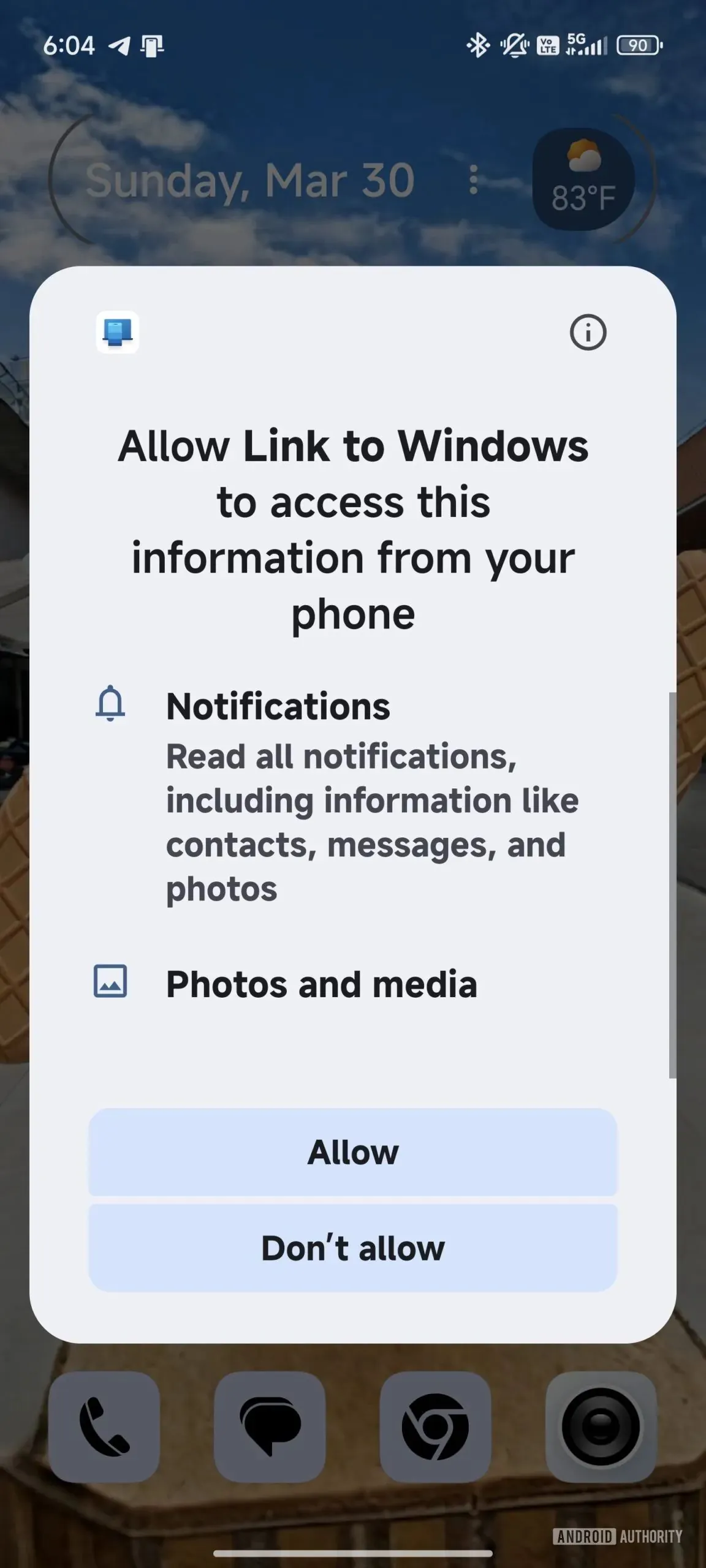
If the phone is not pre-installed with Link to Windows, users can restore the function through two temporary schemes: disabling the notification processing service of Android System Intelligence, or manually granting the receive _ sensitive _ notifications permission through ADB command. However, the latter involves the option operation of developers, which is difficult for ordinary users to implement.